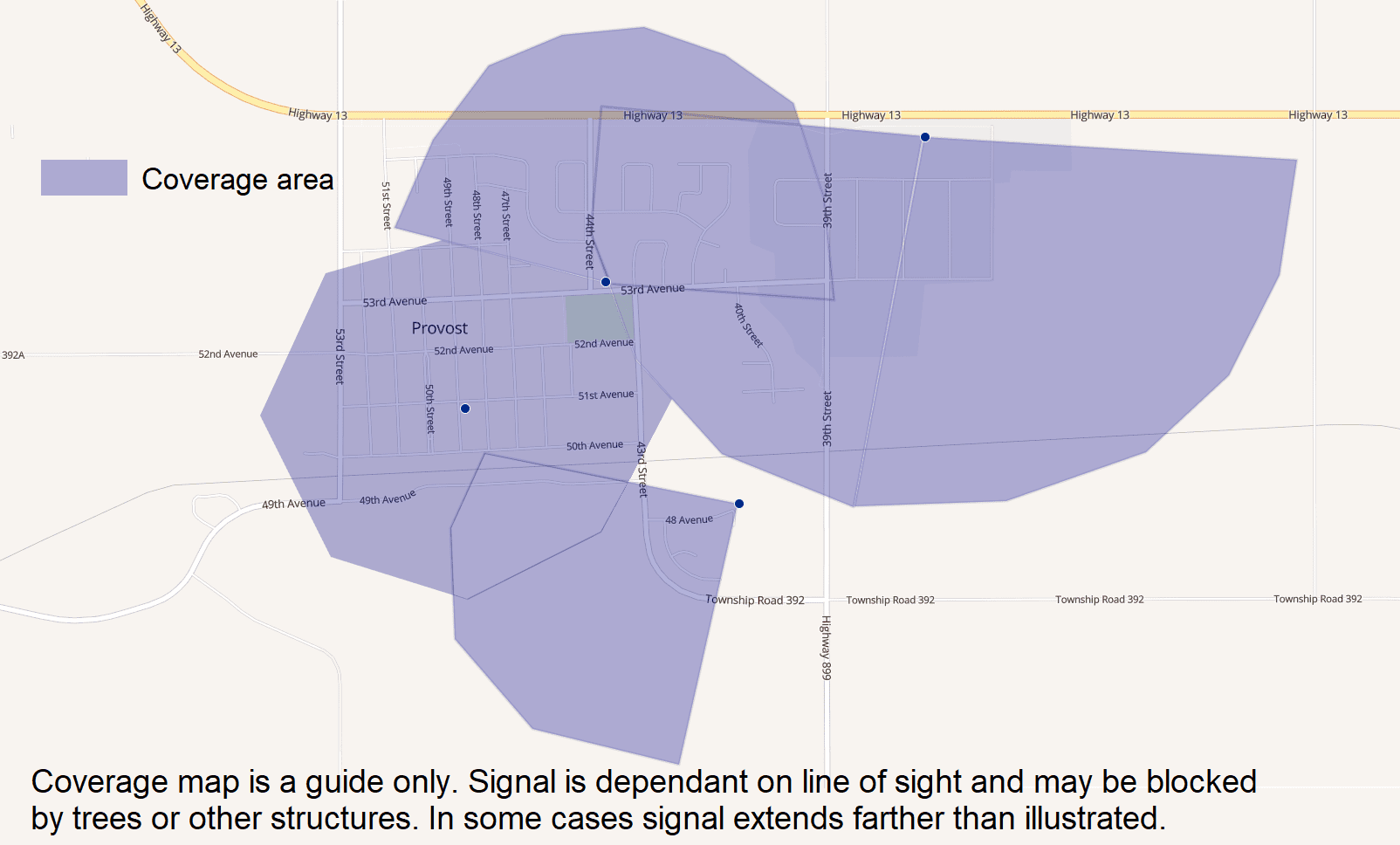Background
This post will explain all the steps required to get you connected to Shadow Internet!
Our internet is delivered by a method known as "Fixed Wireless". Fixed wireless uses antennas installed on tall structures like cell towers, water towers, tall buildings, etc. to broadcast the internet. An antenna is then installed on the outside of your home/business to receive this signal. A wire is run from this antenna inside to a normal Wi-Fi router.
Why is there an install fee?
We've structured our plans in a way that rewards long-term customers. With a higher install fee to cover the costs associated with the install (labour, cabling, antenna mount) we can offer a lower monthly rate, and at the same time have no contract. In the long run this should save customers money and gives an incentive for customers to remain with Shadow Internet that doesn't rely on a contract.
The fee goes towards:
- 2 technicians working for 2-3 hours
- Cabling from antenna to wifi router
- Antenna mount
Both the cabling and the mount remain the customers property even if service is cancelled.
Getting connected
1. Verify you are in the coverage area (or close to it)
An updated coverage map is available on our site: https://shadowinternet.ca at the bottom of the homepage.
Here's a snapshot as of June 2020 (click for full size image):
2. Site survey
The technology we use relies on having a clear "line-of-sight" between one of our towers and your home or business. In some cases we have photos that we took when on top of the tower, and can skip a site survey if we can make out a good mounting location. In other cases, we will visit your home/business to check. We'll go on the roof to try and find one of our towers, and do a signal test with an antenna. There is no obligation with the site survey, and the survey is free.
Site survey's are also a good time to ask us any specific questions about antenna mounting, or any other questions you have about Shadow Internet!
Contact us by selecting a plan, and filling out the form on our site.
Or by sending us an email: info@shadowinternet.ca
3. Schedule an install
First some legal stuff:
- Review Internet Services Agreement [PDF]
- Review Privacy Policy
We usually schedule installs over email. We'll use the same email chain used for the site survey to coordinate.
4. Installation day
- We'll give you a 1 hour window of when we plan on showing up for the install
- Each install takes about 2-3 hours to complete
- We'll mount an antenna on your home/business and run a wire into the building, sealing all drilled holes
- The wire requires ~3/8" hole to enter the building
- We may require access to the following areas in your home in order to run the wire:
- Crawl spaces / basements
- Utility / furnace room
- Attic
- Wires are tied down. Sometimes to existing wires, or using clips
- Wi-Fi Router is installed inside, connected to the wire from the outside antenna
- We recommend placing the Wi-Fi router as centrally as possible
- Large homes may require another Wi-Fi access point (basically a Wi-Fi extender) to get good coverage throughout the home
- We recommend the advanced router we sell for large homes
- We'll work with the customer to set the Wi-Fi name (SSID) and password
- Test Wi-Fi signal strength. May require access to rooms at the corners of the building (can be skipped)
- Help customer setup recurring credit card payments through our billing system
5. After install
No payment is due on the installation day. Any install fee will be added on to your first invoice, which is sent out on the 1st of every month. Check out our post on using our billing system for more information.
If you have any problems, don't hesitate to contact support with your issue. We can't fix a problem we don't know about!
Still have questions? Contact us on Facebook or support@shadowinternet.ca